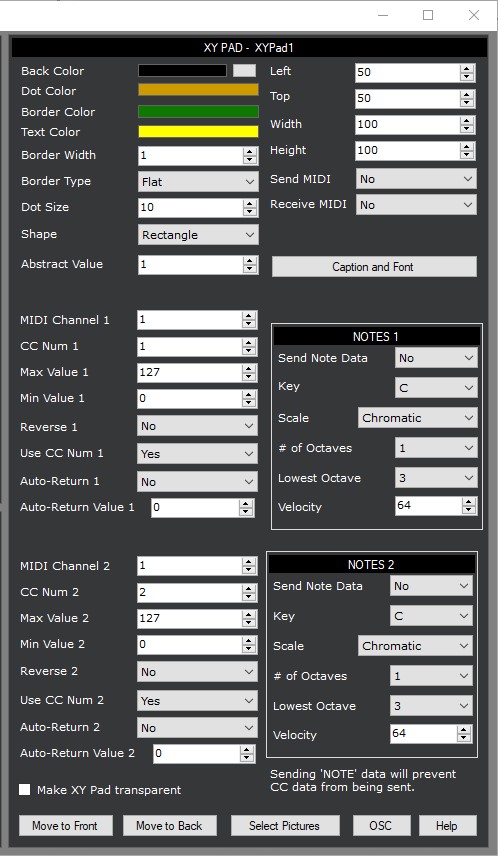Back Color
This is the back color of the controller.
Border Color
This is the border color of the controller.
Pointer Color
This is the pointer (circle) color of the controller.
Border Color
This is the border type of the controller.
Border Width
This is the border width of the controller.
MIDI Channel 1
This is the MIDI channel for the X-axis of the controller.
CC Num 1
This is the CC Number for the X-axis of the controller.
Max Value 1
This is the maximum value for the X-axis of the controller.
Min Value 1
This is the minimum for the X-axis of the controller.
Reverse 1
This will reverse the value send for the X-axis.
Use CC 1
This will enable/disable CC1.
Auto-Return 1
This will make CC Num 1 auto-return to a specific value when you let go of the controller.
Auto-Return Value 1
This is the value that CC Num 1 will rturn to if Auto return 1 is set to 'Yes'.
MIDI Channel 2
This is the MIDI channel for the Y-axis of the controller.
CC Num 2
This is the CC Number for the Y-axis of the controller.
Max Value 2
This is the maximum value for the Y-axis of the controller.
Min Value 2
This is the minimum for the Y-axis of the controller.
Reverse 2
This will reverse the value sent for the Y-axis.
Left
This is the left position of the controller.
Top
This is the top position of the controller.
Width
This is the width of the controller.
Height
This is the height of the controller.
Auto-Return 2
This will make CC Num 2 auto-return to a specific value when you let go of the controller.
Auto-Return Value 2
This is the value that CC Num 2 will rturn to if Auto return 1 is set to 'Yes'.