Select 'Control/OSC/web in the column on the left.
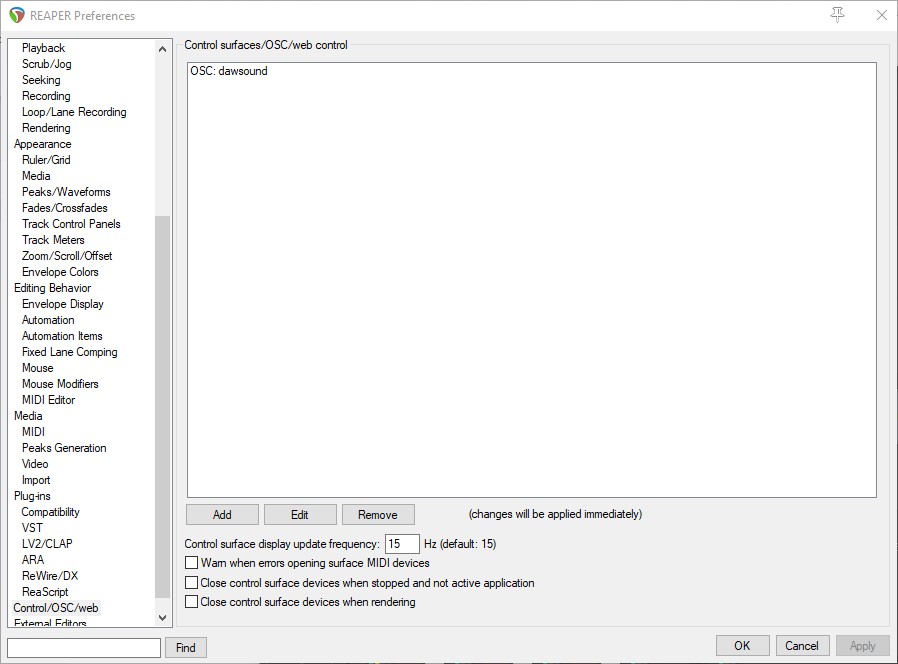
Instructions
Step 1
Launch Reaper and go to Options -> Preferences
Step 2
Select 'Control/OSC/web in the column on the left.
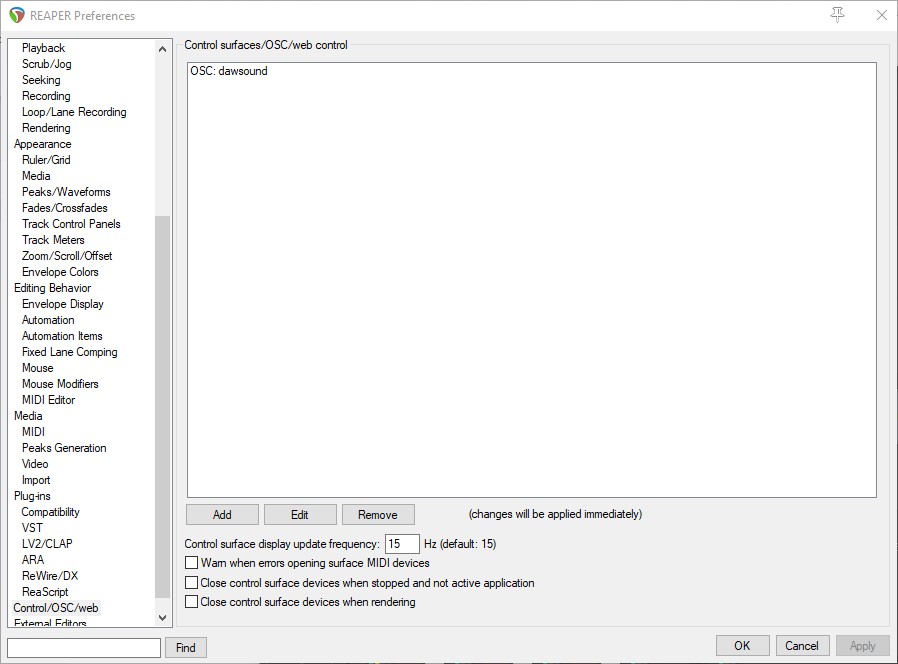
Step 3
Click 'Add'.
Step 4
Select 'OSC (Open Sound Control)' in the Control Surface dropdown.
Step 4
Fill in the values similar to the screenshot below. You can use whatever ports you like. 8000 and 8001 are common values.
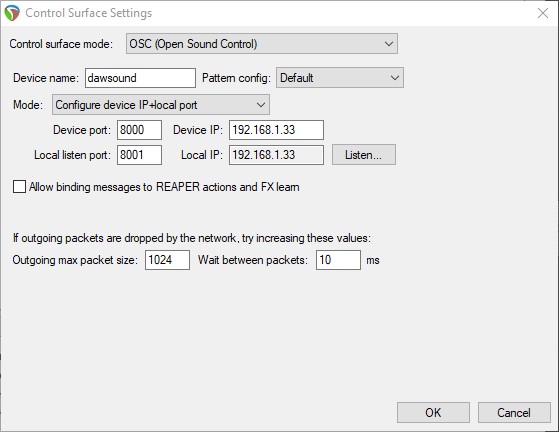
Step 5
Fill in the OSC port values in DAWSound. Use the same port values that you used in Reaper.
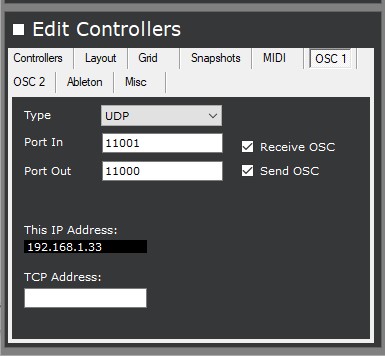
Step 5
To get the list of OSC parameters, go here:
C:\Users\yourusername\AppData\Roaming\REAPER\OSC