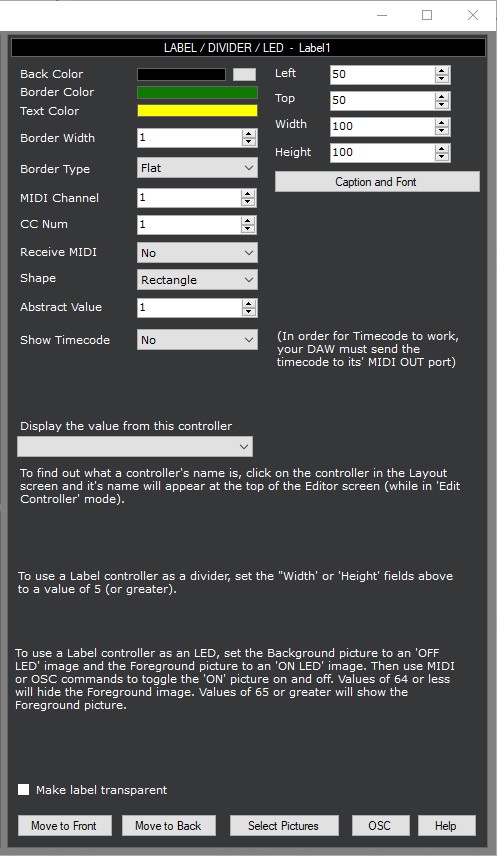
|
|
Back Color
Fore Color
Border Type
Border Width
Font Size
Font
Caption
Left
Top
Width
Height
|
Instructions
TIP:
By changing the width and height of the Label controller in the editor, you can use the Label controller as visual divider on your Layout.
TIP:
You can use a Label as an LED by adding 'OFF' and 'ON' pictures. To turn the Label 'off', send any MIDI or OSC CC message with a value of 64 or less. To turn the Label 'on', send any MIDI or OSC CC message with a value of 65 or greater.
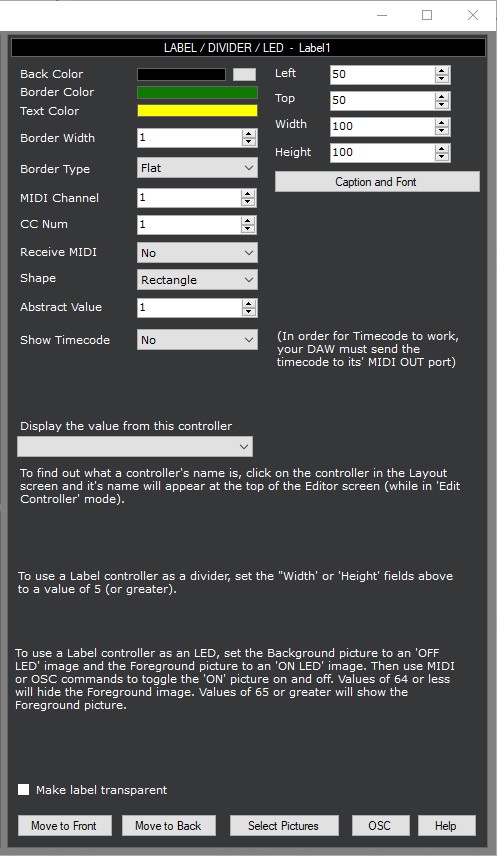
|
|
Back Color
Fore Color
Border Type
Border Width
Font Size
Font
Caption
Left
Top
Width
Height
|