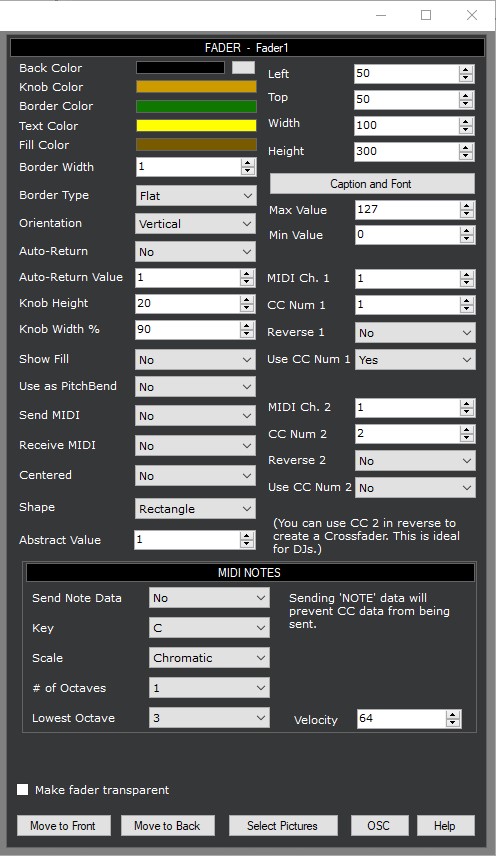Back Color
This is the back color of the controller.
Knob Color
This is the back color of the controller.
Border Color
This is the border color of the controller.
Text Color
This is the text color of the controller.
Border Type
This is the border type of the controller.
Border Width
This is the border width of the controller.
Orientation
This is the orientation (horizontal/vertical) of the controller.
Auto-Return
This will make the controller return to a default value when released.
Auto-Return Value
This is the value the controller returns to when set to 'Auto-Return'.
Reverse
This sets the values of the controller in reverse.
Knob Style
This changes the knob style of the controller.
Knob Width
This changes the knob width of the controller.
Text Position
This changes the position of the lines of the controller.
Show Labels
This will show or hide the values on the controller.
Show Fill
This will show or hide the filled space that represents the value on the controller.
Use as PitchBend
Select 'Yes' to use the Controller as a PitchBend Wheel. You can also set the 'Auto-Return' value to 'No' so that the Controller does NOT return to zero. This allows the pitch to remain changed when you let go of the controller.
MIDI 2 Values
The MIDI 2 values will send a second CC value when the controller is used. If the Reverse 2 is set to 'Yes', then the controller can be used as a CrossFader, ideal for DJ applications.
MIDI Channel
This is the MIDI channel of the controller.
CC Num
This is the CC Number of the controller.
Max Value
This is the maximum value of the controller.
Min Value
This is the minimum value of the controller.
Left
This is the left position of the controller.
Top
This is the top position of the controller.
Width
This is the width of the controller.
Height
This is the height of the controller.