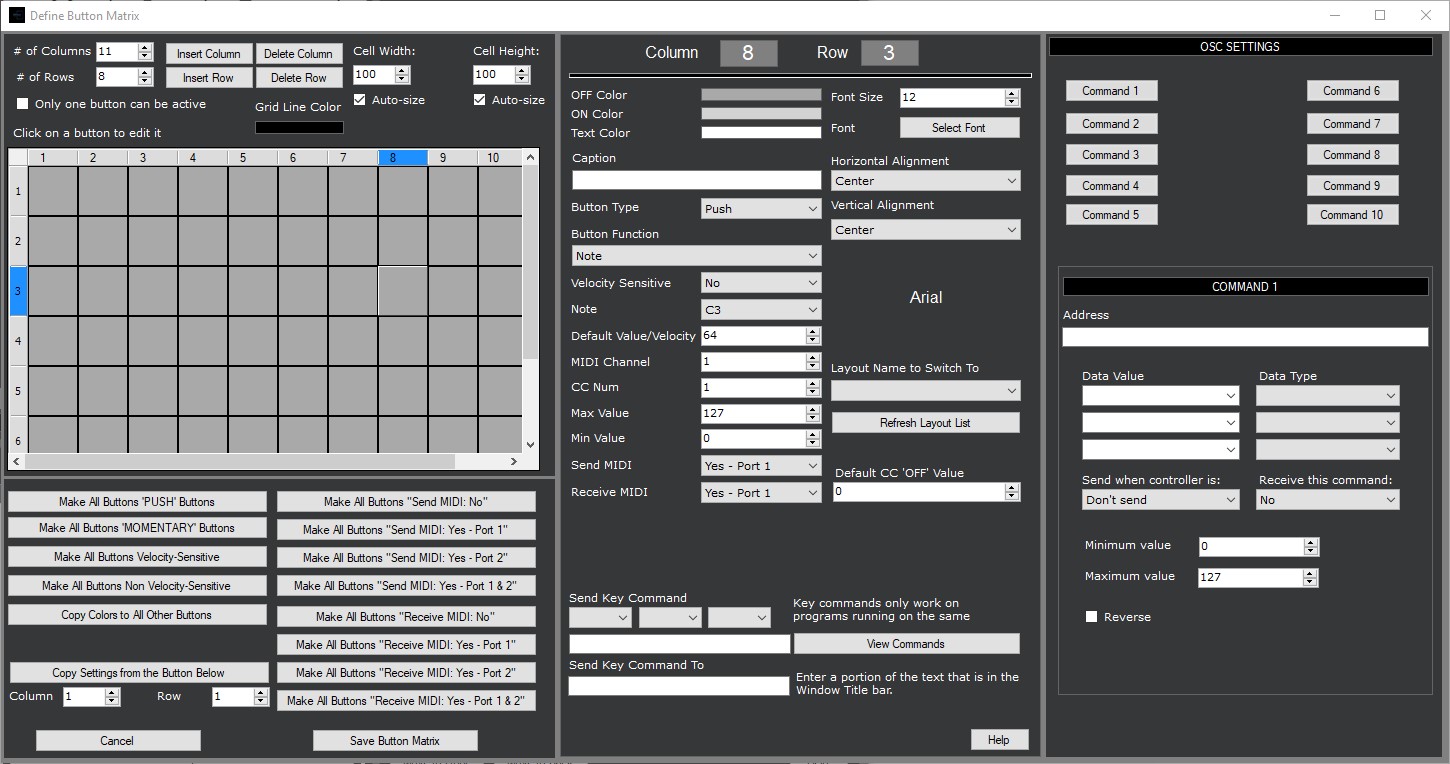Border Color
This is the border color of the controller.
Border Type
This is the border type of the controller.
Border Width
This is the border width of the controller.
Left
This is the left position of the controller.
Top
This is the top position of the controller.
Width
This is the width of the controller.
Height
This is the height of the controller.
Edit Buttons
This will open the Editor screen that allows you to edit each button in the grid.
# of Columns
This specifies how many columns are in the grid. The maximum is 25.
# of Rows
This specifies how many rows are in the grid. The maximum is 25.
Only one button can be active
If this is checked, then only one Button can be 'ON' at a time. Check this to turn the Button Matrix controller into a radio button.
Grid Line Color
This selected the color of the grid lines.
Make All Buttons 'PUSH' buttons
This will make all Buttons the 'Push' type.
Make All Buttons 'MOMENTARY' buttons
This will make all Buttons the 'Momentary' type.
Copy Colors to all Other Buttons
This will copy the current Button's colors to all the other buttons.
Copy Setting from the Button below
This will copy the settings from another button to the current button.
Save
This will save the current Button Matrix controller. NOTE: This does not save the current Layout.
Button settings fields
See the Button Controller page for a detailed description of each field.