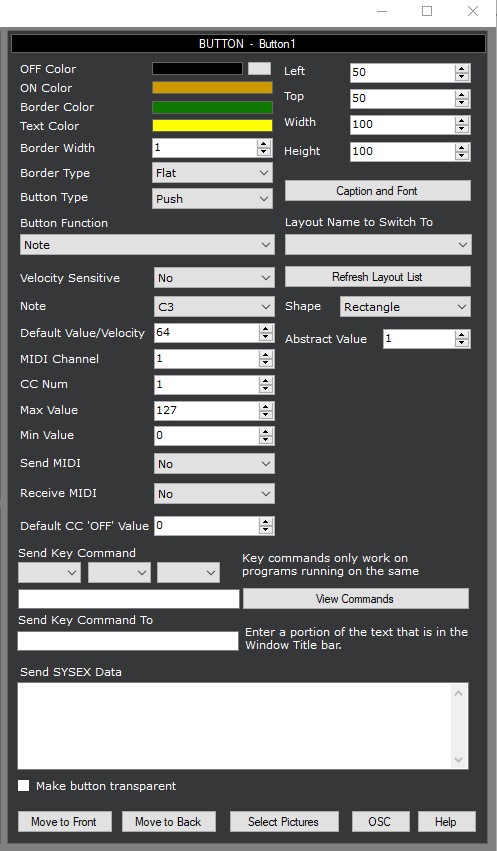Back Color
This is the back color of the controller.
Fore Color
This is the text color of the controller.
Border Color
This is the border color of the controller.
Border Type
This is the border type of the controller.
Border Width
This is the border width of the controller.
Font Size
This is the font size of the controller.
Font
This is the font of the controller. Click on the button 'Select Font' to select the font.
Caption / 'Switch To Layout' Name
This is the text of the controller. It is also where you enter the the name of the Layout that you want to switch to if the button is set to 'Switch to Another Layout'.
Button Type
This sets how the button works (push or momentary).
Button Function
This sets what the button does (send a MIDI Note, MIDI CC value, a keyboard command to a another program or switch to another Layout).
NOTE: If you set this to send a keyboard command to another program, that other program must be running on the same computer as DAWSound.
NOTE: Most VST3 instruments do not respond to program change commands.
Velocity Sensitive
This sets if the button is velocity-sensitive. The higher you hit a button, the higher the value is.
Note
This is the MIDI Note value of the controller.
Default Note velocity
This is the default velocity of the MIDI Note of the controller.
MIDI Channel
This is the MIDI channel of the controller.
CC Num
This is the CC Number of the controller.
Max Value
This is the maximum value of the controller.
Min Value
This is the minimum value of the controller.
Send Key Command
This sets the keyboard command that will be sent to another program.
Send Key Command To
This sets the program the the keyboard command will be sent to. You just have to enter part of the Window Title that the keyboard command is supposed to go to.
Left
This is the left position of the controller.
Top
This is the top position of the controller.
Width
This is the width of the controller.
Height
This is the height of the controller.